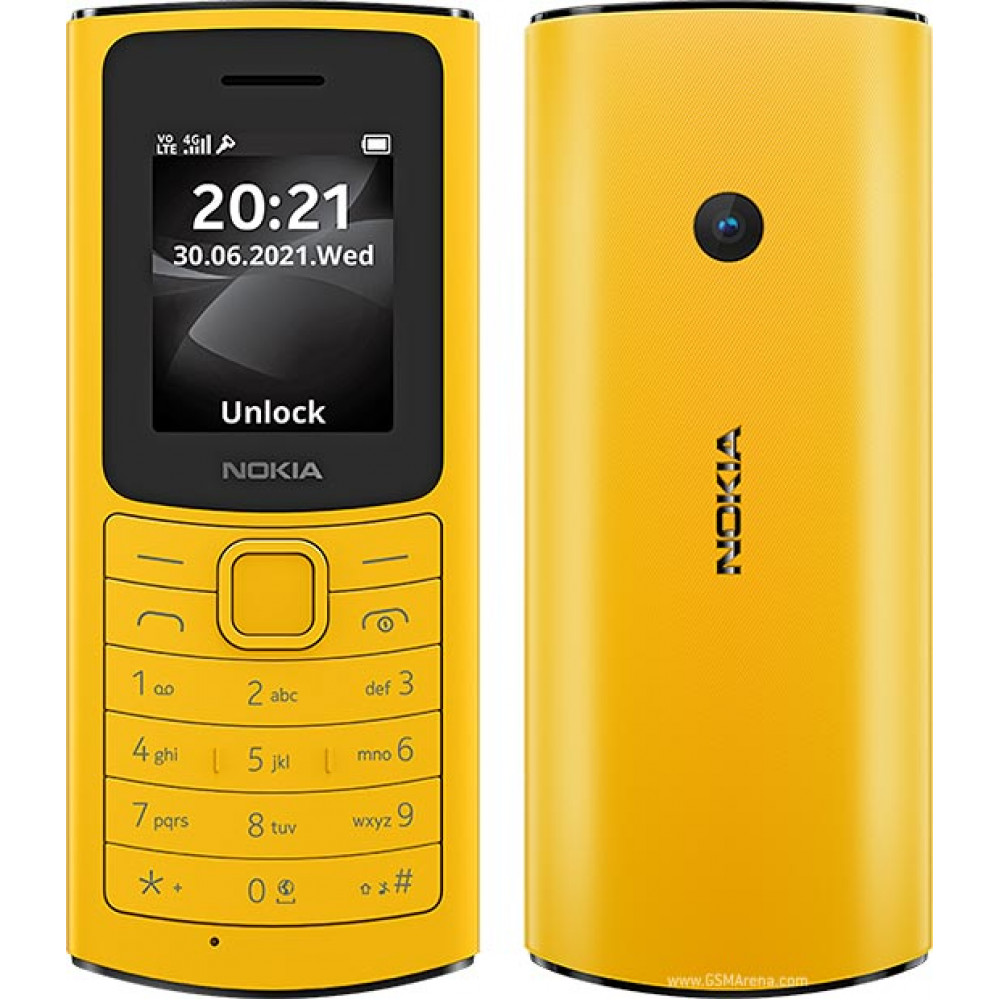This is a step-by-step guide on how to set up speed dial on your Nokia phone. So let’s say you have the Nokia 105, Nokia 106, Nokia 5310, Nokia 3310, or Nokia 150 and you want to set the speed dial on the device. Below is how to do that.
How to Set Up Speed Dial on Your Nokia Phone
Speed dial allows you to quickly call your most contacted people with just a press of a button. Here’s how to set it up on Nokia phones:
- Open the Contacts app and tap the “More” option.
- Select “Speed Dials” from the menu.
- Choose an empty number key between 2-9 that you want to assign a contact to. Number 1 is reserved for voicemail.
- Tap “Assign” and select the contact you want to assign from your list or search for them.
- Repeat steps 3-4 to assign more contacts to number keys.
- You can also remove or change an assigned contact by tapping the number key, then selecting “Delete” or “Change”.
- To make a speed dial call, press and hold the number key that’s assigned to the contact on the home screen.
- Calls will be dialed immediately.
It’s that simple! Speed dial saves you time when contacting people frequently. Let me know if you need help setting up or using this handy feature on your Nokia phone.